BB.AudioSampler
A module for creating an audio sampler, an object that can load, sample and play back sound files
Index
Methods
- BB.AudioSampler constructor
- connect
- disconnect
- load
- play
- setGain
Constructor
BB.AudioSampler
(
-
config
-
[callback]
)
-
config -
[callback]
Parameters:
-
configObjectA config object to initialize the Sampler, can contain the following:
{
context: BB.Audio.context[2], // choose specific context
connect: fft, // overide default destination
autoload: false, // don't autoload ( sampler.load() later )
rate: 2, // double the playback rate
// then as many additional keys for samples...
soundA: 'path/to/file.ogg',
soundB: 'path/to/file.ogg'
} -
[callback]Function optionalA callback, with a buffer Object Array ( see full example below )
Example:
in the example below instantiating the BB.AudioSampler creates a GainNode ( essentially the Sampler's output ) connected to the default BB.Audio.context ( ie. AudioDestination )
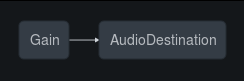
everytime an individual sample is played, for example: drum.play('kick'), the corresponding AudioBuffer ( from the URL provided in the config ) is created and connected to the sampler's GainNode ( the image below is an example of the graph when two samples are played )
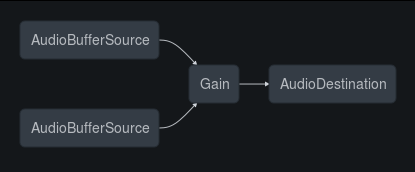
BB.Audio.init();
var drum = new BB.AudioSampler({
kick: 'audio/808/kick.ogg',
snare: 'audio/808/snare.ogg',
hat: 'audio/808/hat.ogg'
}, function( bufferObj ){
console.log( "loaded: " + bufferObj )
run();
});
function run(){
drum.play('kick');
}
// a more complex config example...
// overrides default context ( BB.Audio.context )
// overrides default connect ( BB.Audio.context.destination )
BB.Audio.init(3);
var drum = new BB.AudioSampler({
context: BB.Audio.context[2],
connect: ExampleNode,
autoload: false,
kick: 'audio/808/kick.ogg',
});
drum.load();
view basic BB.AudioSampler example
Properties
buffers
Object
collection of sample buffers
ctx
AudioContext
default:BB.Audio.context
the Audio Context this derived from
detune
Number
protected
default:0
changes the pitch (-1200 to 1200 )
gain
GainNode
private
the "output" gain node ( use .volume, .setGain() to interface with this )
keys
Array
sample names, ex:['kick','snare']
loaded
Boolean
whether or not the file(s) have loaded
node
AudioBufferSourceNode
source node for last played instance
paths
Array
array of paths to sample audio files
rate
Number
changes the playback rate ( pitch and speed ), (reference )
volume
Number
default:1
the master volume (of output gain node)
Methods
connect
(
-
destination
-
output
-
input
)
-
destination -
output -
input
connects the Noise to a particular AudioNode or AudioDestinationNode
Parameters:
-
destinationAudioNodethe AudioNode or AudioDestinationNode to connect to
-
outputNumberwhich output of the the Noise do you want to connect to the destination
-
inputNumberwhich input of the destination you want to connect the Noise to
Example:
BB.Audio.init();
var node = new BB.AudioBase({
volume: 0.75,
});
node.connect( exampleNode );
// connected to both default BB.Audio.context && exampleNode
// so if exampleNode is also connected to BB.Audio.context by default,
// ...then you've got node connected to BB.Audio.context twice
...which looks like this ( where the first Gain is the Noise and the second is the exampleNode )
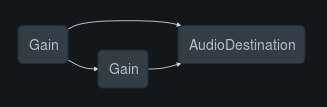
disconnect
(
-
destination
-
output
-
input
)
-
destination -
output -
input
diconnects the Noise from the node it's connected to
Parameters:
-
destinationAudioNodewhat it's connected to
-
outputNumberthe particular output number
-
inputNumberthe particular input number
BB.Audio.init();
var node = new BB.AudioBase({
volume: 0.75,
});
node.disconnect(); // disconnected from default BB.Audio.context
node.connect( exampleNode ); // connected to exampleNode only
...which looks like this ( where the first Gain is the node and the second is the exampleNode )
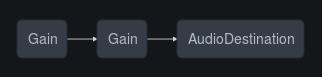
load
()
creates buffers from url paths using BB.AudioBufferLoader, this automatically runs in constructor ( and thus no need to ever call it ) unless autoload is set to false in the config in the constructor
play
(
-
key
-
[when]
-
[offset]
-
[duration]
)
-
key -
[when] -
[offset] -
[duration]
schedules an audio buffer to be played
Parameters:
-
keyStringname of particular sample ( declared in constructor )
-
[when]Number optionalscheduled time in the AudioContext's timeline/clock (ie. currentTime) to play the file ( default 0, ie. automatically )
-
[offset]Number optionaldefault is 0 (ie. beggining of the sample ) but can be offset (seconds) to start at another point in the sample
-
[duration]Number optionaldefault is the duration of the entire sample (seconds) can be shortened to a lesser amount
Example:
// plays the sample "fireworks"
// starts playing it when AudioContext.currentTime == 10
// starts the sample 30 seconds into the track
// plays for half a second, then stops
sampler.play('fireworks', 10, 30, 0.5);
setGain
(
-
num
-
ramp
)
-
num -
ramp
sets the gain level of the node ( in a sense, master volume control )
Parameters:
-
numNumbera float value, 1 being the default volume, below 1 decreses the volume, above one pushes the gain
-
rampNumbervalue in seconds for how quickly/slowly to ramp to the new value (num) specified
Example:
BB.Audio.init();
var node = new BB.AudioBase({
volume: 0.75
});
node.setGain( 0.25, 2 ); // lower's volume from 0.75 to 0.25 in 2 seconds
// if no ramp value is needed, you could alternatively do
node.volume = 0.5; // immediately jumps from 0.25 to 0.5